It is hard to believe that this is the last blog post for my last class. Having the opportunity to end my Graduate Degree taking a Directed Reading course could not have gone better. I am very thankful that Jayme-Lee, Andres, Elizabeth, Kyle, and Jorie chose to take this course too. I had discussed this option with Alec in December, so I am thankful that it all turned out in the end. I learned so much more, through our small group, than I could have hoped to learn if I had done this course alone!

Initially, when this Directed Reading course began, I felt out of touch with my own teaching practices in my classroom. For 8 months of this past school year, I had a responsibility to write a blog post for EC&I 833 and EC&I 834 based on the particular topic that week. On top of that, there were other projects and assignments to complete. After awhile, having extra time and/or energy to spend on planning, became few and far between.
I was looking forward to focusing on my own teaching practices and how I approach technology in my classroom. I had the usual questions that I believe many educators have. Are the technology tools contributing to authentic learning? What tools should I be using for assessment? Am I providing a more student-centred approach? Are my students engaged? Am I providing balanced literacy? How can I provide enough time for students to blog with a limited number of Chromebooks? The list goes on and on and on!!

I chose to focus on including technology in a team teaching classroom because I struggle with having 17 Chromebooks for 47 students. How do I make the most of having Chromebooks, when I only have them for a limited time each day, or not at all?
What I learned is that I am on the right track! When I found articles about team teaching and teaching with larger groups, I also found information about blended learning and grouping students in smaller groups.
In this particular blog I found an article with great tips for team teaching and the importance and effectiveness of collaborating. From that point, I realized that working with large groups of students is challenging, and splitting students into groups is what most, if not all educators do, especially with limited technology/learning needs. Having more time to reflect, helped me to realize there is no magical solution to my frustrations. I just need to continue what I am doing, by making my decisions based on current research/information as my ideologies and pedagogical practices continue to change.
In week 2, I blogged about the negative aspects of technology. I’ve noticed that during daily conversation with different people like my EA (educational assistant), co-workers, friends, or family, I often notice that people who do not understand what educational technology has to offer, are the ones who are the most negative about it. It is understandable for sure. When people are misinformed, uneducated, or basing facts on ‘what we hear’ to be true, the comments tend to be “negative.”
One article that I shared shed some light from a different, yet relatable perspective. As you can see just by the titles, the article is worth the read.

-
Why Some Teachers Are Against Technology In Education
-
The Problem With The #edtech Conversation
-
Technology Is Designed To Stir Emotions. So Here We Are, Stirred
-
Honoring The Complexity Of Teaching & Learning
Where some see a revelation, others see expense, distraction, and a lot of rhetoric.
I think it’s safe to say that based on our weekly conversations and each of our blogs, emotions were stirred, the #edtech conversation is deep and intense, and the complexity of teaching and learning is certainly challenging.
In week 3, we focused on preventative measures of cons. As I’ve already mentioned, I found some articles on collaborating and team teaching that confirmed what I have already been doing, as well as reminded me that I am the type of person who benefits from collaborating and having conversations about best teaching practices. It keeps me accountable!
In week 4, we looked into interesting finds. One topic of discussion was the limitations on the number of iPads and laptops allotted for each school in the RPS (Regina Public School Board). My big take away(s) from this week was to focus on what we do have, since it doesn’t look like new laptops or iPads will be coming our way any time soon. I have plenty to learn about GSuite and the capabilities of Chromebooks, as well as transitioning to a more Blended Classroom. Next year, I will continue to try something new, including figuring out what else Chromebooks and GSuite have to offer!
Week 5 was all about the benefits of educational technology. There are more than enough articles that support the inclusion and importance of educational technology. Our students have grown up with smart devices and have had access to the web their whole lives. It is not a surprise that technology is something they gravitate towards.
I shared an article or two that help to remind myself and its many readers why educators continue to make the transition to a more blended classroom to meet the new learning styles of today’s students.
- As much as 60 percent of schools in America, issue laptops or tablets to their students.
- 41% of students are in favor of taking virtual classes.
- 50% of students in middle and high school use the internet to complete work 3 times a week.
- The students that study on computers, phones, or tablets, study for an average of 40 minutes more per week than those who do not.
The Future is Tech, Get Ready
This quote from the article; 5 Benefits of Technology in the Classroom says it all. Yes, we better get ready! It should actually read, “We better get moving!” Eventually, educators will get on board, for the simple fact that we don’t have much choice! As technology transitions into Web 3.0, we as educators need to also be transitioning into Education 3.0. My blog from last spring provides a summary of how these are so connected.
In conclusion, not only did I learn an enormous amount of valuable information, I was also reminded about many of the new advances that educational technology has made. The enormity and complexity of the #edtech world is beyond my wildest imagination.
On top of that, connecting with Jayme-Lee, Andres, Elizabeth, Kyle, and Jorie provided me with so much awareness for the variety and complexity of our jobs as educators. I now have a much more personal appreciation for teaching Physical Education, French Immersion, high school Social Studies, tackling a paperless classroom using BYOD (Bring Your Own Device), and being a Grade 2 teacher transitioning into an administration role. As a group, we were able to provide support, make connections, and learn from each of our roles as teachers in Regina Public Schools.
Thank you again for this amazing opportunity! I am very thankful for the chance to take this Directed Reading Course for my final class! Thank you Alec for providing me with this amazing platform where I’ve grown as a person, professional, co-worker, and technology guru for 5 of my 10 courses throughout my Graduate Studies!






![[url=https://flic.kr/p/8Kg9C6][img]https://c1.staticflickr.com/5/4154/5084062389_93d986f86f.jpg[/img][/url][url=https://flic.kr/p/8Kg9C6][ - - - - - - - ] - Paz[/url] by [url=https://www.flickr.com/photos/bjmedios/]Alejandro Jöpia[/url], on Flickr](https://c1.staticflickr.com/5/4110/5090639509_b31dacc601_b.jpg)



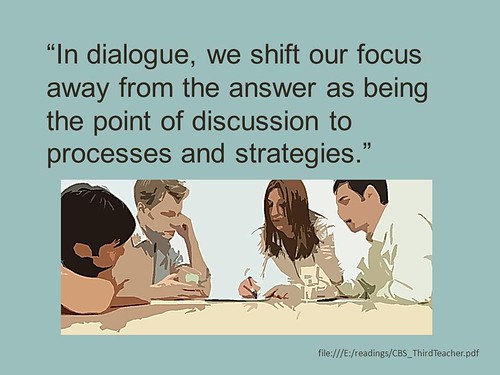
 Another part of the puzzle is figuring out how to do this effectively when considering collaborating with another teacher, time management of 46-50 students and assessment. This year I had my students switch from
Another part of the puzzle is figuring out how to do this effectively when considering collaborating with another teacher, time management of 46-50 students and assessment. This year I had my students switch from  On the flip side, I know that at least one or two blog posts will focus on the benefits and the progress myself, colleagues, and students have made as educators and students. It always comes down to finding balance and taking it one step at a time!
On the flip side, I know that at least one or two blog posts will focus on the benefits and the progress myself, colleagues, and students have made as educators and students. It always comes down to finding balance and taking it one step at a time!




